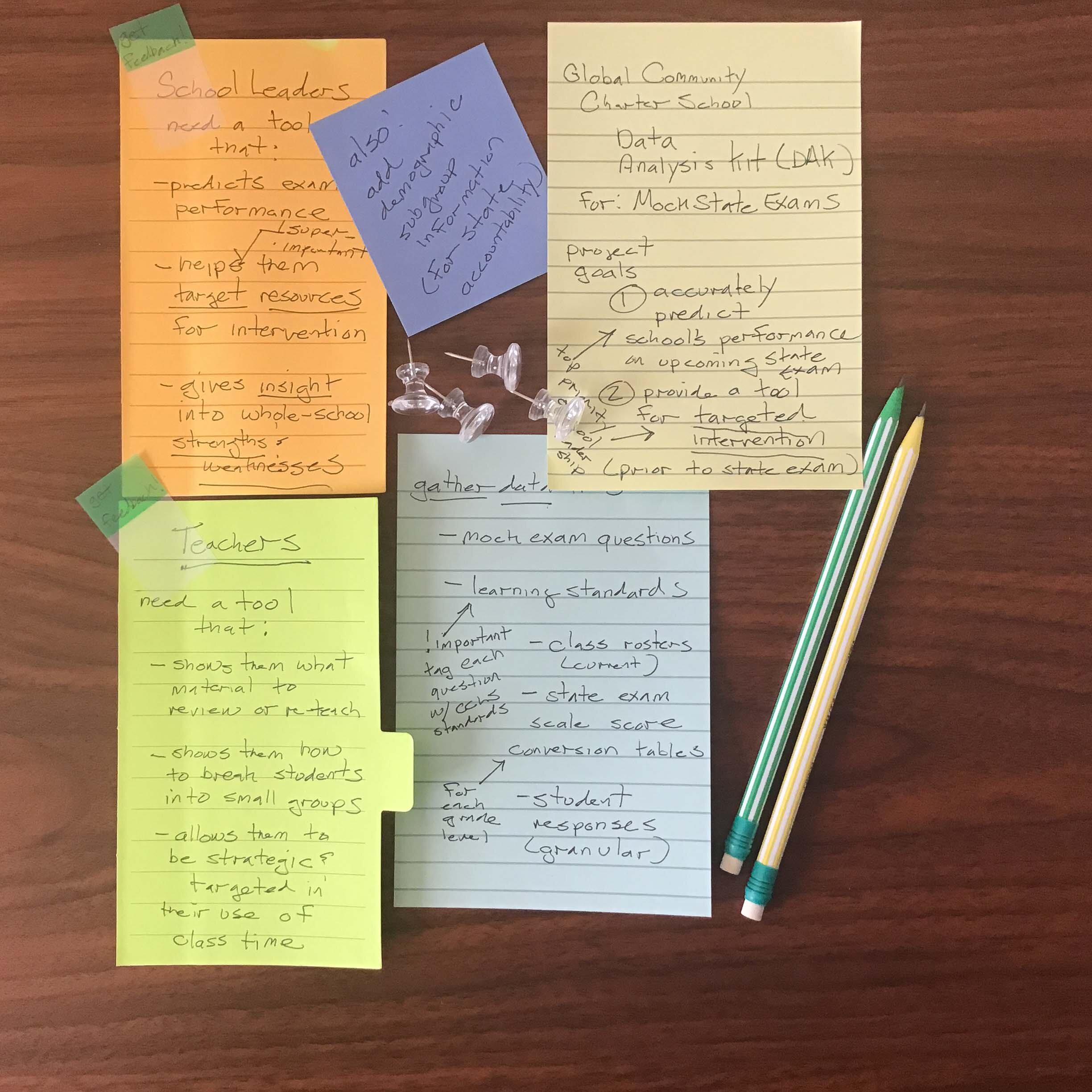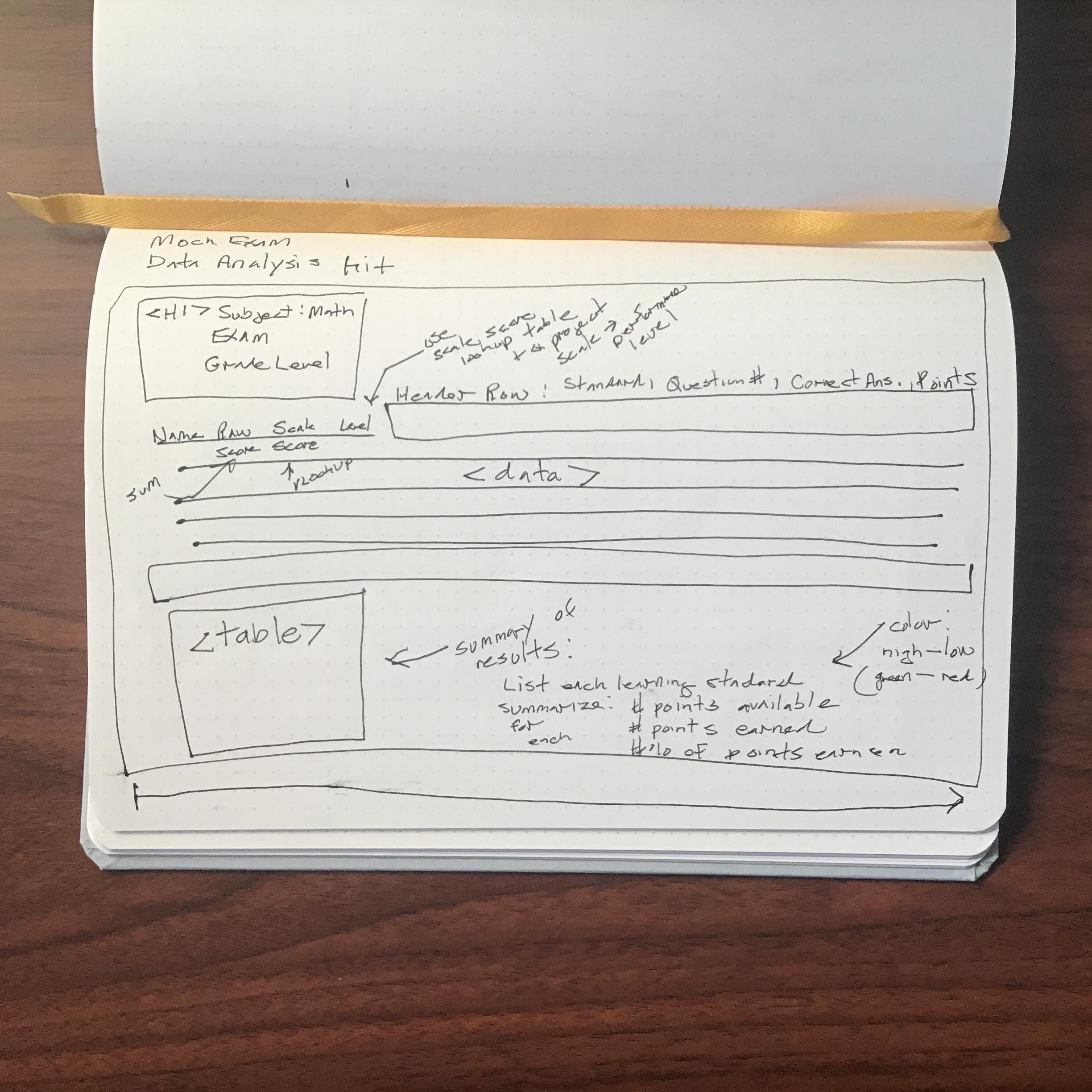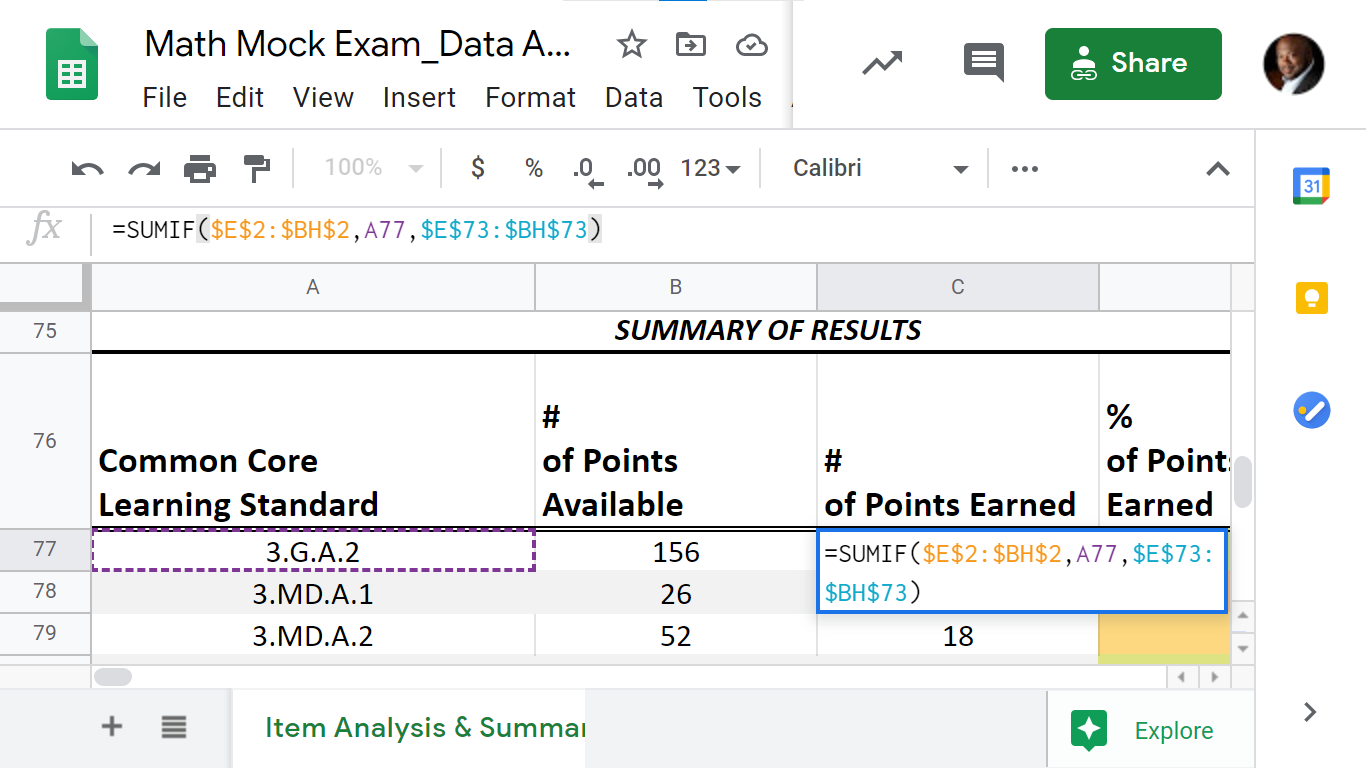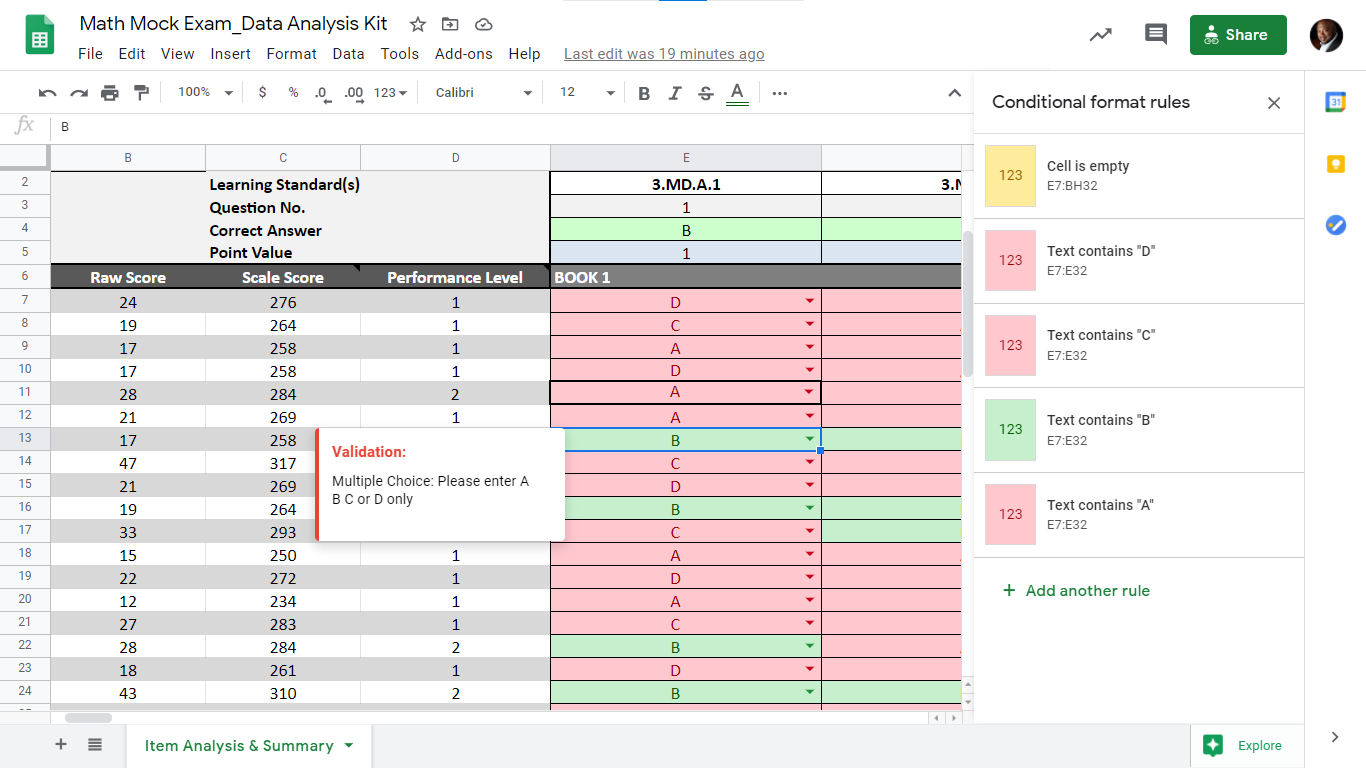Case Study 002. GCCS Mock Exam Data Analysis Kit: Step 1
Step 1 - Discovery
My first step was to meet with teachers and instructional coaches to determine specifically what their challenges were and what kind of tools they needed. We looked at the testing schedule and the topics to be covered by each test. We identified that the targets were for each classroom on each test.
Step 1 - Discovery
My first step was to meet with teachers and instructional coaches to determine specifically what their challenges were and what kind of tools they needed. We looked at the testing schedule and the topics to be covered by each test. We identified that the targets were for each classroom on each test.
Case Study 002. GCCS Mock Exam Data Analysis Kit: Step 2
Step 2 - Sketch
Spreadsheets can often be overwhelming to look at and difficult to use. I wanted to avoid those problems by making the new tool both aesthetically-pleasing and user-friendly. I sketched out what I wanted the tool to look like and how it would function.
Step 2 - Sketch
Spreadsheets can often be overwhelming to look at and difficult to use. I wanted to avoid those problems by making the new tool both aesthetically-pleasing and user-friendly. I sketched out what I wanted the tool to look like and how it would function.
Case Study 002. GCCS Mock Exam Data Analysis Kit: Step 3
Step 3 - Prep Data
The data tool predicted the students’ performance on future exams. In order to accomplish this, I researched past state exams and mapped them to the material on the practice exams.
Step 3 - Prep Data
The data tool predicted the students’ performance on future exams. In order to accomplish this, I researched past state exams and mapped them to the material on the practice exams.
Case Study 002. GCCS Mock Exam Data Analysis Kit: Step 4
Step 4 - Build
To build the tool, I used Microsoft Excel. I chose Excel because it was available to everyone in the organization and it was a tool that staff members were already familiar with and felt comfortable using.
Step 4 - Build
To build the tool, I used Microsoft Excel. I chose Excel because it was available to everyone in the organization and it was a tool that staff members were already familiar with and felt comfortable using.
Case Study 002. GCCS Mock Exam Data Analysis Kit: Step 5
Step 5 - Publish
I published the finished data kit on the school’s shared drive where all staff members could easily access it. The tool was used by teachers, school leaders and instructional coaches during their weekly meetings and it helped them with lesson planning and organizing small-group instruction.
Step 5 - Publish
I published the finished data kit on the school’s shared drive where all staff members could easily access it. The tool was used by teachers, school leaders and instructional coaches during their weekly meetings and it helped them with lesson planning and organizing small-group instruction.
Case Study 001. GCCS Dashboard: Step 1
Step 1 - Discovery
To begin the process of creating the dashboard, I met with members of the board and with school leaders. I listened to the concerns they had and the challenges they were facing. I began to form an idea of what information needed to be included in the dashboard and what raw data needed to be gathered.
Step 1 - Discovery
To begin the process of creating the dashboard, I met with members of the board and with school leaders. I listened to the concerns they had and the challenges they were facing. I began to form an idea of what information needed to be included in the dashboard and what raw data needed to be gathered.
Case Study 001. GCCS Dashboard: Step 2
Step 2 - Sketch
Given the volume of information involved, I felt it was essential to design a display that was clear and easy to read. My strategy here was twofold: 1. Provide a high level overview of each of the main areas of the organization and 2. In each of those areas, provide users with the option to “drill down” to view more detailed information on a topic that is of particular interest to them.
Step 2 - Sketch
Given the volume of information involved, I felt it was essential to design a display that was clear and easy to read. My strategy here was twofold: 1. Provide a high level overview of each of the main areas of the organization and 2. In each of those areas, provide users with the option to “drill down” to view more detailed information on a topic that is of particular interest to them.
Case Study 001. GCCS Dashboard: Step 3
Step 3 - Prep Data
This step was the heavy lift in this project. To complete it, I took the following actions:
I identified exactly what data needed to be displayed.
I identified sources for each of those data points.
I exported that data from school information systems (or requested a data export from an outside source).
I cleaned up and organized the data exports.
I compiled the data into Tableau-ready csv data files.
Step 3 - Prep Data
This step was the heavy lift in this project. To complete it, I took the following actions:
I identified exactly what data needed to be displayed.
I identified sources for each of those data points.
I exported that data from school information systems (or requested a data export from an outside source).
I cleaned up and organized the data exports.
I compiled the data into Tableau-ready csv data files.
Case Study 001. GCCS Dashboard: Step 4
Step 4 - Build
Now we come to the fun part—taking dry, lifeless data files and turning them into vibrant, engaging data visualizations. For this organization’s needs, I felt that Tableau was the best tool for the job.
Step 4 - Build
Now we come to the fun part—taking dry, lifeless data files and turning them into vibrant, engaging data visualizations. For this organization’s needs, I felt that Tableau was the best tool for the job.
Case Study 001. GCCS Dashboard: Step 5
Step 5 - Publish
I published the dashboard online using Tableau. Board members and school leaders could access their new dashboard on any computer or mobile device from anywhere in the world. Once the dashboard was in use, I noticed a big change in the way Board meetings were conducted—rather than using the meetings to gather information as they had before, now, since they had up-to-data information constantly available to them through the dashboard, every member arrived at the meeting already conversant in the data. The meetings went from an exercise in simply finding out what’s happening and turned into a forum to discuss why things are happening. Thanks to the dashboard, Board meetings were now more directly focused on finding solutions.
Step 5 - Publish
I published the dashboard online using Tableau. Board members and school leaders could access their new dashboard on any computer or mobile device from anywhere in the world. Once the dashboard was in use, I noticed a big change in the way Board meetings were conducted—rather than using the meetings to gather information as they had before, now, since they had up-to-data information constantly available to them through the dashboard, every Board member arrived at the meeting already conversant in the data. The meetings went from an exercise in simply finding out what’s happening and turned into a forum to discuss why things are happening. Thanks to the dashboard, Board meetings were now more directly focused on finding solutions.