methods: how I draw insight from data
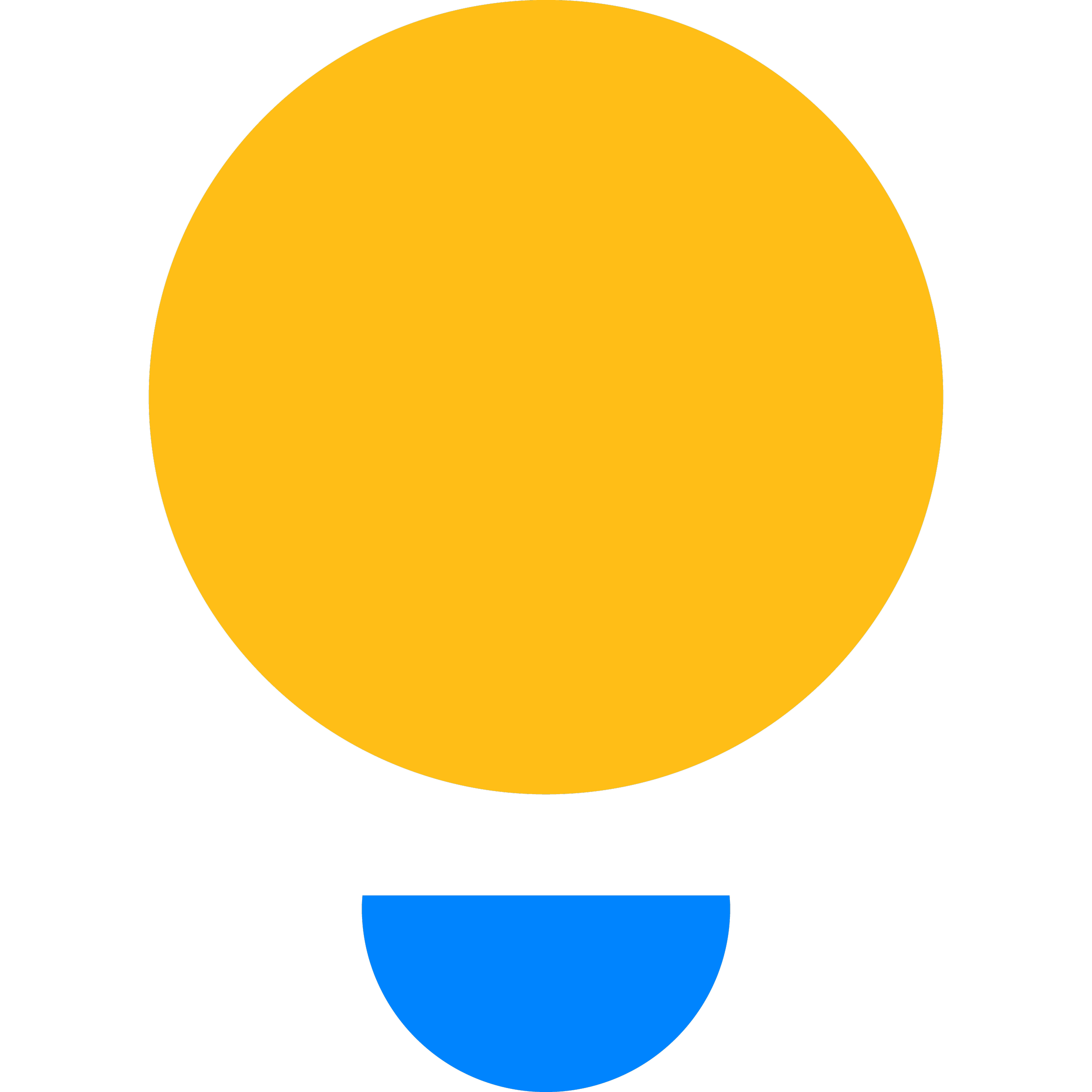
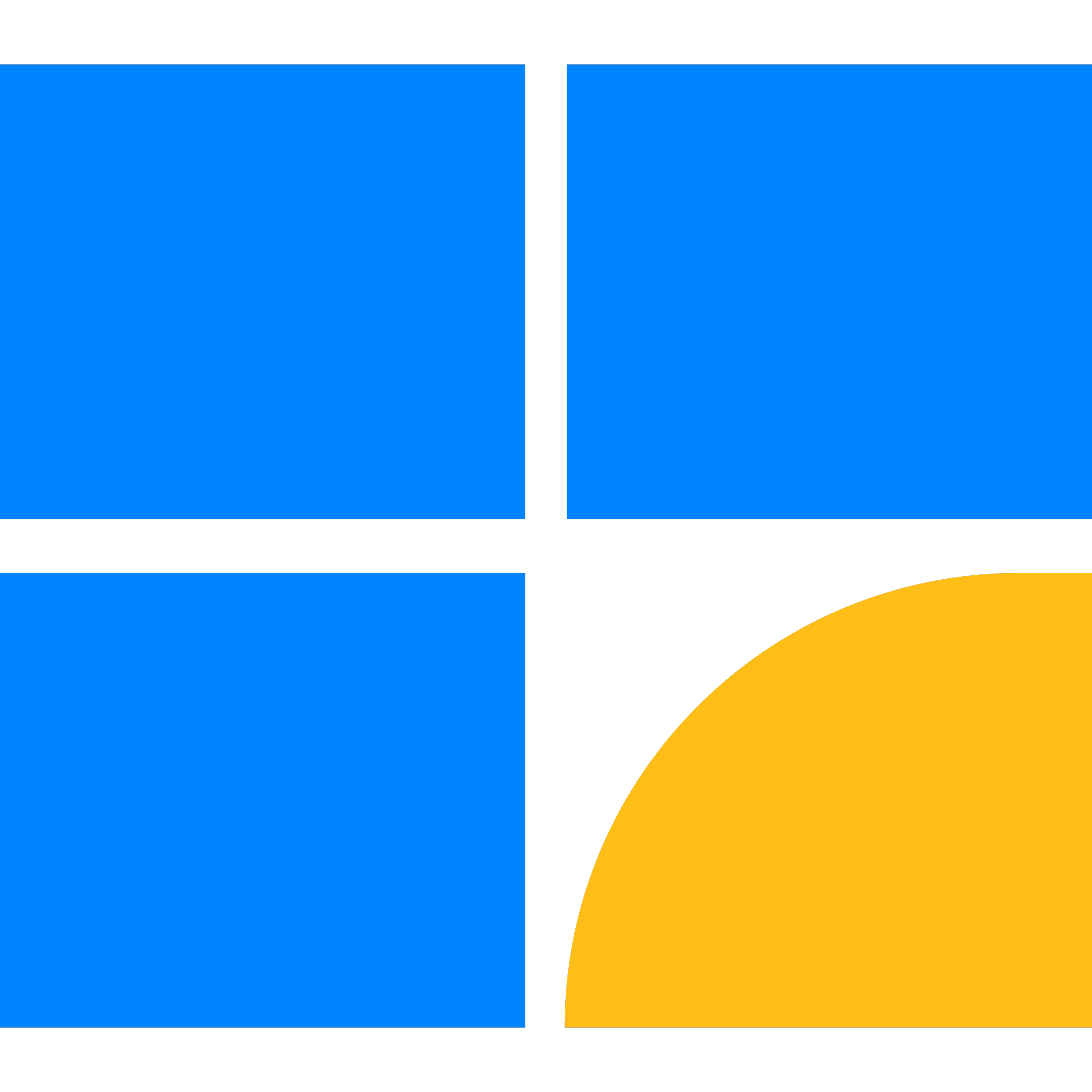
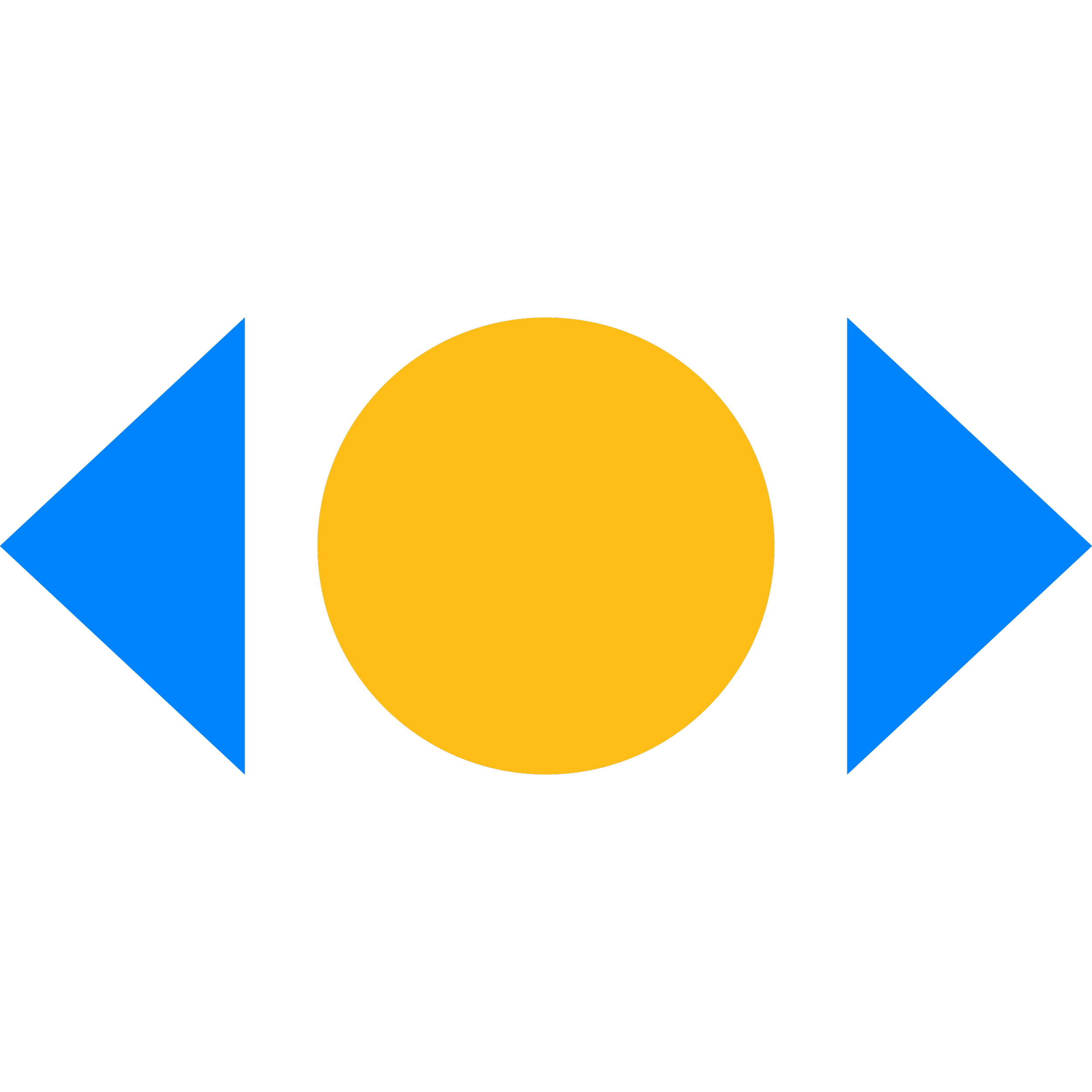
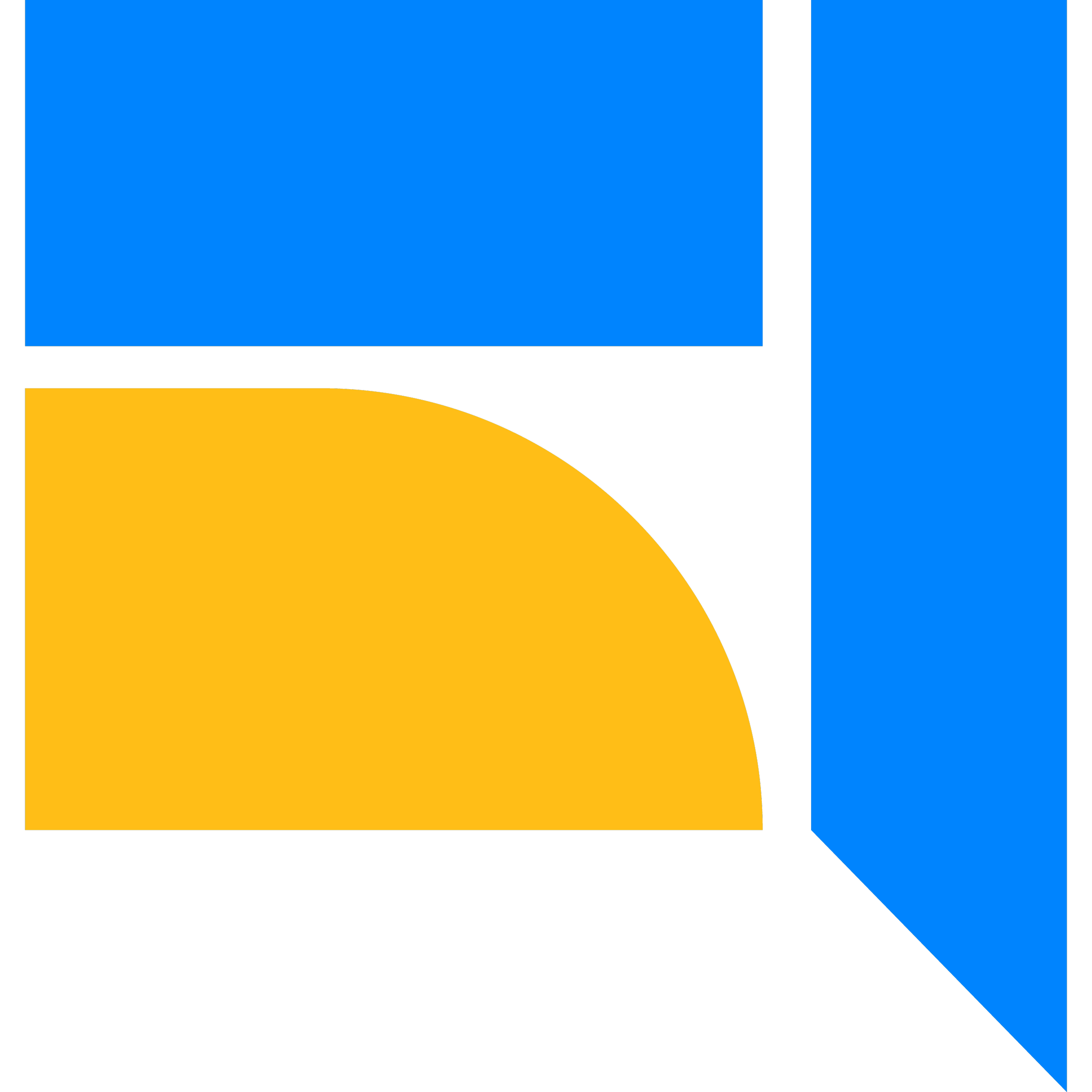
Step 1 - Discovery
It all begins with a conversation
In design, the process of asking probing questions in order to surface deeper meaning and underlying information is called discovery. Discovery is always the first step in my work process. I like to ask a lot of questions and from experience I’ve found that it’s a good idea to ask as many questions as you need upfront. That way, once the project is underway you can work without always having to stop to get clarification on what you should be doing.
In a data visualization project specifically, one of the most important initial steps is to gather information about the situation that’s being looked into so that you can understand context around the data we’re going to look at.
When starting a new project, I make sure that I completely understand the questions that are being asked by stakeholders. Specifically, I make sure that I have a firm grasp of the following:
What do we hope to learn from our data?
Why is this information important to us?
What problem are we trying to solve?
-and-
What else is going on that makes this an area of particular concern for us right now? (Is there a particular pain point or urgent situation that needs an immediate solution?)
The answers to these questions not only help guide my investigation but they also allow me to place my findings into context and deliver a final analysis that is practical and actually useful.
Step 2 - Prep
Clean up and organize the data
Cleaning up the data is an unglamorous but crucial job. In a typical data analysis project, up to 80% of the work takes place in this step. There’s a specific format that a dataset needs to be in before it can be properly analyzed. Getting your data into this format is known as data wrangling and it’s about as much fun as it sounds. The good news is, once you get this part right, everything else gets a lot easier. Having a clean, well-organized data set means that we can now ask real questions of our data—and get back coherent answers.
Step 3 - Explore
Exploratory data analysis
Armed with our clean data set, it’s now time to explore what’s in it.
Based on the needs of the particular project, I select one or more of the following data tools from my repertoire:
Step 4 - Explain
Explanatory data analysis
Next, I report out the insights and key takeaways I’ve uncovered. I make sure that I've addressed all of the stakeholders' questions and I take care to place the data I’m reporting on into context.
Change-Over-Time
Change-over-time graphs illustrate how something has changed over the course of time.
Exemplar Change-Over-Time Data Visualization by David White-view on Tableau Public
Correlation
Correlation visualizations are graphs that show the relationship between two things.
Exemplar Correlation Data Visualization by David White-view on Tableau Public
Deviation
Deviation visualizations are graphs that show how far above or how far below the average something is. They show how much something differs from what's normal.
Exemplar Deviation Data Visualization by David White-view on Tableau Public
Distribution
Distribution visualizations are graphs that illustrate how frequently something occurs.
Exemplar Distribution Data Visualization by David White-view on Tableau Public
Flow
Flow charts illustrate movement through a cycle from start to finish. They’re similar to change-over-time visualizations except that they are typically used to describe a process that's repeated over and over again.
Magnitude
Magnitude visualizations are graphs which show the size of something as compared to the size of something else.
Exemplar Magnitude Data Visualization by David White-view on Tableau Public
Part-to-Whole
Part-to-whole visualizations are graphs that show how big an individual piece is as compared to the size of the whole.
Exemplar Part-to-Whole Data Visualization by David White-view on Tableau Public
Ranking
Ranking visualizations are graphs that show two things at once: (1) How much of something you have and (2) How that rates in comparison to how much others have.
Exemplar Ranking Data Visualization by David White-view on Tableau Public
Spatial
Spatial graphs are data visualizations that show two things at once: (1) How much of something there is and (2) Where in the world it's located.
Exemplar Spatial Data Visualization by David White-view on Tableau Public
Display Tables
Display tables or graphic organizers, arrange text into a clear structure that helps people quickly and easily understand the information being shown to them.
Exemplar DisplayTable by David White-view on Tableau Public
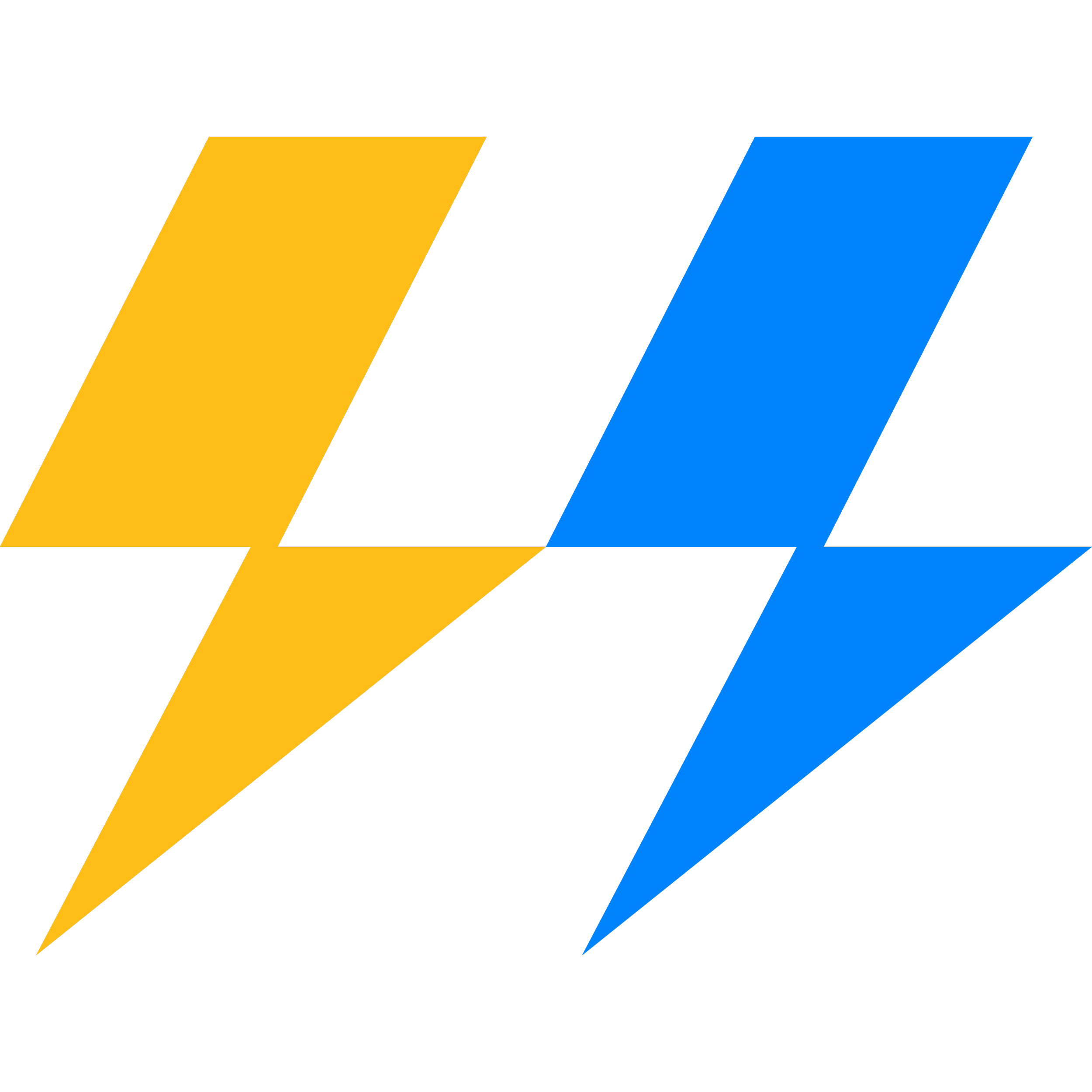
Step 5 - Empower
Empower stakeholders to be able to further explore the data on their own
Finally, I provide resources that empower stakeholders to conduct their own self-directed inquiry.
I typically do this by building data dashboards. A data dashboard is a user-friendly, interactive, data tool that allows anyone to quickly gain a better understanding of their data. They provide a high-level overview of the data in an easy to understand visual format. At the same time, they also allow individuals to drill down deeper into the data to take a closer look at the areas that are of particular interest to them. Dashboards allow leaders to monitor progress and spot trends as they develop.










